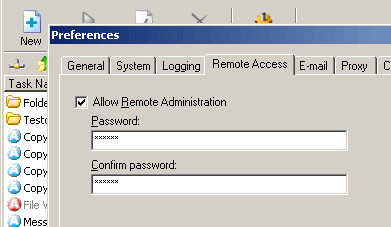
For security reasons, Remote Administration is disabled by default. To use remote administration, the AutoMate Server of the remote machine must first have Remote Administration enabled and a password defined. To do this, open the AutoMate Task Administrator on the machine you wish to connect to using Remote Administration. Go to the Tools menu and select the Options item. Select the Remote Access tab. Check the "Enable Remote Administration" option, and type in a password to be used when connecting. Click Ok. Remote Administration is now enabled. A remote Task Administrator will be authorized to connect to this AutoMate Server if they supply the correct password. You can disable Remote Administration at any time (and even from a remote machine) by unchecking the Enable Remote Administration option.
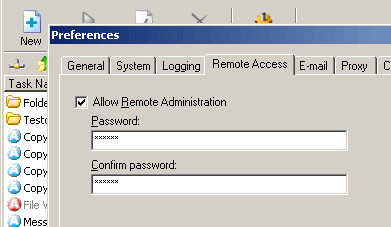
See Also:
What is Remote Administration?